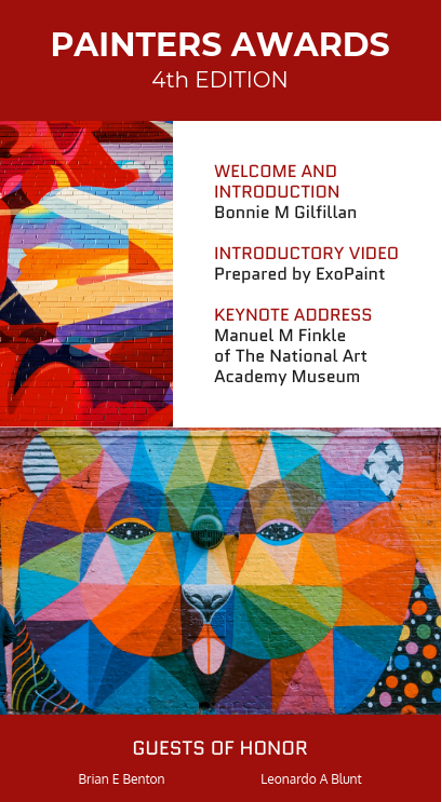Did you know that there are an estimated 5,000-8,000 art events taking place each year? One of the ways to make your event stand out is by putting together a high-quality brochure (sometimes referred to as a “catalog”).
Making a brochure design for an art event may seem like quite the task, but it’s actually really simple to do. This guide will show you step by step how to make a brochure for an art event in a way that’s consistent with most other arts organizations.
Step 1: Put Together A Solid Art Event Plan
A very important thing to consider when making your brochure is your overall art event plan. First things first, brainstorm some interesting and unique ideas for your event! It’s best to funnel these brochure design ideas through the following questions:
Who is involved with this art event? (artists, community members, curators, etc.) What kind of art will be displayed/performed at this art event? Where will this art event take place? (ex. warehouse, library) When will this art event take place? (ex. November 9, 7 to 10 pm) Why is this particular art event happening? (artists want to display their work, the community wants an art event in their neighborhood, etc.)
Once you have a solid head start on your art event plan, put together a clear and concise brief. This will be the checklist to follow when putting together your next steps.
Step 2: Design Your Brochure
Now that you have your brief outlined, it’s time to come up with a creative brochure design. Here are the steps you should follow for this phase:
Find a good quality workspace. Gather all of your materials together. These may include a computer, printer, paper, markers, etc. Create an outline of what you want your different sections to look like in terms of size and space. Brainstorm some ideas for what you want to include in each section. Think about whether or not you want images, text, etc. Create a rough draft of your brochure (feel free to ask others for feedback). Hold off on making any final decisions until the end! Revise your draft and make changes as needed.
Step 3: Have Someone Check The Brochure
When creating a brochure, it’s always a good idea to have an outside person look over your work as well as give some of your peers a chance to provide feedback. This way you can get different perspectives from others on what they think works and doesn’t work, especially with a modern brochure design!
Step 4: Graphic Design Your Brochure
Designing a good-looking brochure can be really difficult given the limited space you have available. Here is a checklist on how to make sure that your brochure looks its best:
- Use high-quality paper- avoid using too many different types of paper or cardstocks.
- Stick with a standard size that can be cut down to the right dimensions- A4 for most brochures, but always double-check!
- Use a sans serif font for all text sections (ex: Helvetica). Make sure to leave enough space around images so there’s no bleeding from one section to another.
For good brochure design templates, Venngage is highly recommended.
Step 5: Putting the Final Touches On Your Brochure
Now that you have a solid draft of your brochure, it’s time to make some final changes and put the finishing touches on it. Here are some suggestions on how to make recommendations based on others’ feedback:
Use different paper (glossy, matte, etc.) to see which one makes your brochure look better. Add a picture or two to the front of the brochure (otherwise people may not know what it is). Try using different fonts throughout your text (for example, bolding some things and italicizing others).
Also, determine how many folds your brochure will design. A tri fold brochure design is good, but four-page single fold or a six-fold designs also work.
Step 6: Print Your Brochure
Now that you’ve designed your brochure, print it out! Make sure to do the following before printing:
Double-check all of your work for mistakes or typos. Have a friend or colleague look over your work just in case you missed something. Know exactly how many copies you need for your upcoming event. If it’s not too much trouble, try to order them in advance so you don’t have to worry about running out! Have different people in the art community review your brochure and give you feedback.
Step 7: Distribute Your Brochure
You’ve made it this far- well done! Don’t stop now, though. Here are some tips on how to distribute your completed brochure:
- Make sure you have enough copies for everyone that needs one.
- Think about where the best locations and times would be to hand out or leave brochures. Make sure you bring extras for people who may take them all!
- Distribute your brochures at other art events to gain exposure about your own.
In Summary
Are you an artist who needs to create a brochure for an upcoming art event? Are you planning an art event and need a brochure to promote it? Not sure where to start? Whether it’s a gallery show, a sale, or just an open studio event, these tips will definitely help promote your art event.